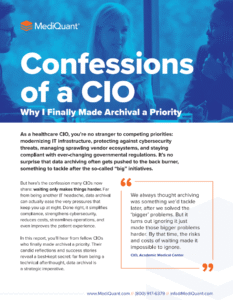EHR Data Transfer – 6 Steps to Successfully Move Data to a New EHR
1. Analyze Old EHR Data
2. Plan the Data Transfer
3. Minimize Downtime
4. Move the Data
Choose the most suitable format for your data transfer. If the old system can export data in HL7 or Continuity of Care Record format, you may use those to move the data.
Otherwise, you need to transfer the data from the old database in field and record format.
Before transferring data from the old EHR to the new one, ensure that you do field mapping. This process enables you to confirm that the correct data comes into the new system’s data fields.
Then using the appropriate tools, extract, transform, and load the data from the legacy database into a staging database. Some of the data may not fit perfectly into the new database, and such data must still be transferred, although it may be held in an unstructured format.
5. Test the Data
6. Go Live
Want to have an expert migrate or extract data for you?
Contact MediQuant at 844.286.8683 to see a free demo of our data extraction tool and process. You can also reach us through our contact page to discuss all your data archiving and migration needs.
More Thought Leadership
EMR Management System: 5 Ways to Efficiently Manage EHR Data
Massive EHR adoption has multiplied the volume of data available to healthcare providers. Today, more than 75 percent of office-based clinicians and 96 percent of hospitals in the US use an EMR/EHR system. However, for EHRs to fulfill their purpose, there...
5 Keys to Successful Healthcare Data Migration
Virtually all healthcare providers will need to perform an EMR data migration. Whether you need to switch EHRs because of a merger or retire legacy applications and start using a cloud-based EHR, you will have to plan a data migration project. Data migration in...
4 Effective Strategies for MySQL Migration
MySQL migration is an integral part of moving your data to a cloud platform. It is a complex task that requires careful planning, attention to detail, and understanding of your source and destination database. Migration may be necessary when you have an outdated SQL...
Contact Us Today