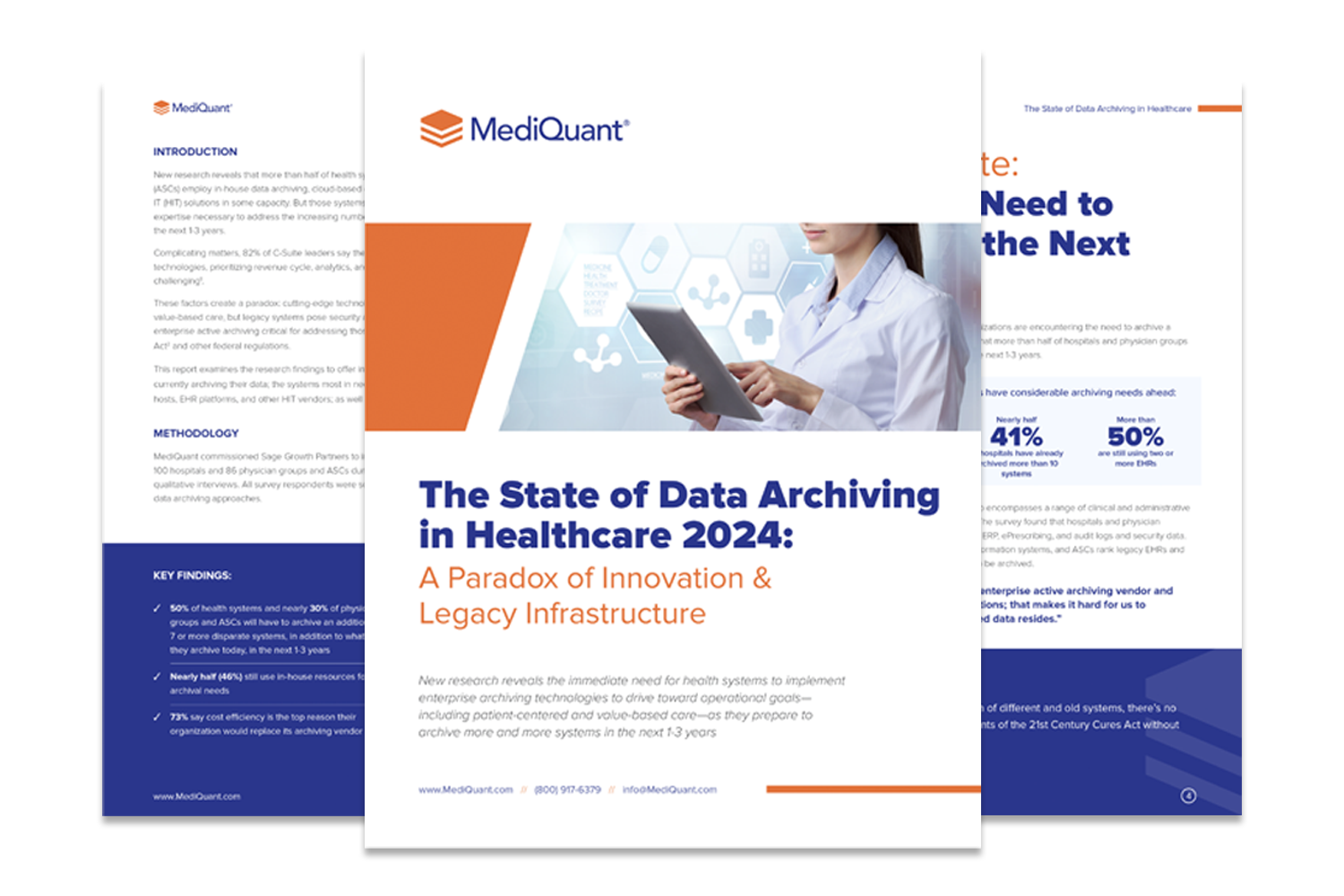EMR conversion can pose a challenge to any provider that goes through a merger, acquisition, or puts away an aging EMR system. Planning and implementing a successful EMR conversion is a demanding and complex undertaking. Avoid carelessly moving data from paper charts and files or outdated electronic medical records to a single electronic health records (EHR) system.
With the right approach, the process can be completed with minimal disruption to workflow. Clinicians and other employees can have access to accurate data, which directly impacts the quality of care. On the other hand, if errors occur during an EMR conversion, it can adversely affect diagnosis, treatment plans, and administration of the organization.
So how do you set up an EMR conversion without undesirable hitches? The following tips will help you carry out a successful EMR data conversion.
1. Create a strong healthcare data conversion team
Your team should have members drawn from your IT, billing, finance, and clinical departments. While the IT staff will be involved in data transfer and transformation, they must work with the other team members who have deep knowledge of your healthcare system.
After building your team, ensure that everyone whose work will be affected during the conversion process is duly informed. Give regular updates about any significant activity and act promptly on feedback provided by team members and end-users.
2. Select the data to migrate
Carefully analyze the existing record management system and the data it holds. Study data definition documents and look at sample reports of the data you plan to migrate.
Determine the essential data tables in each database and map them to the relevant fields in the new EMR. Where possible, schedule a consultation with the legacy system vendor to understand the database structure fully.
For providers who need to convert paper records, you need to spend time digging through paper records to decide what you must convert. Paper records are more difficult to convert, so you need to schedule the conversion to take place over a few months.
3. Set a migration schedule
Not all data should be migrated simultaneously to avoid heavy disruption of the clinicians’ activities. Textual data stored in relational database tables can be extracted, transformed, and loaded into your new EMR in batches, without slowing down the network.
However, transferring many images, pdfs, or audio files simultaneously can lead to network congestion. Such data transfers can be scheduled during off-peak hours.
4. Test the EMR data conversion rigorously
Create a test plan to ensure that all the data is available in the new system. All patient data must be moved securely without any gaps when converting health data. If there’s incomplete data for any patient, it can hinder doctors from making the correct diagnosis and giving the proper treatment.
5. Plan for staff training
Effective training differentiates between a failed EMR conversion and a successful one. Train the end-users and support staff, and let some users serve as trainers to users that are not tech-savvy.
Provide relevant user manuals, software documentation, and other instructional materials for reference and self-learning.
Completing an error-free EMR conversion at the first attempt is a complex task. It is advisable to partner with an EMR/EHR conversion expert to implement a successful conversion project.
Partner With an EMR Conversion Expert
Call MediQuant at 844.286.8683 today to schedule a free consultation. Get in touch with us through our contact page to book a free demo of our EMR data management solutions.