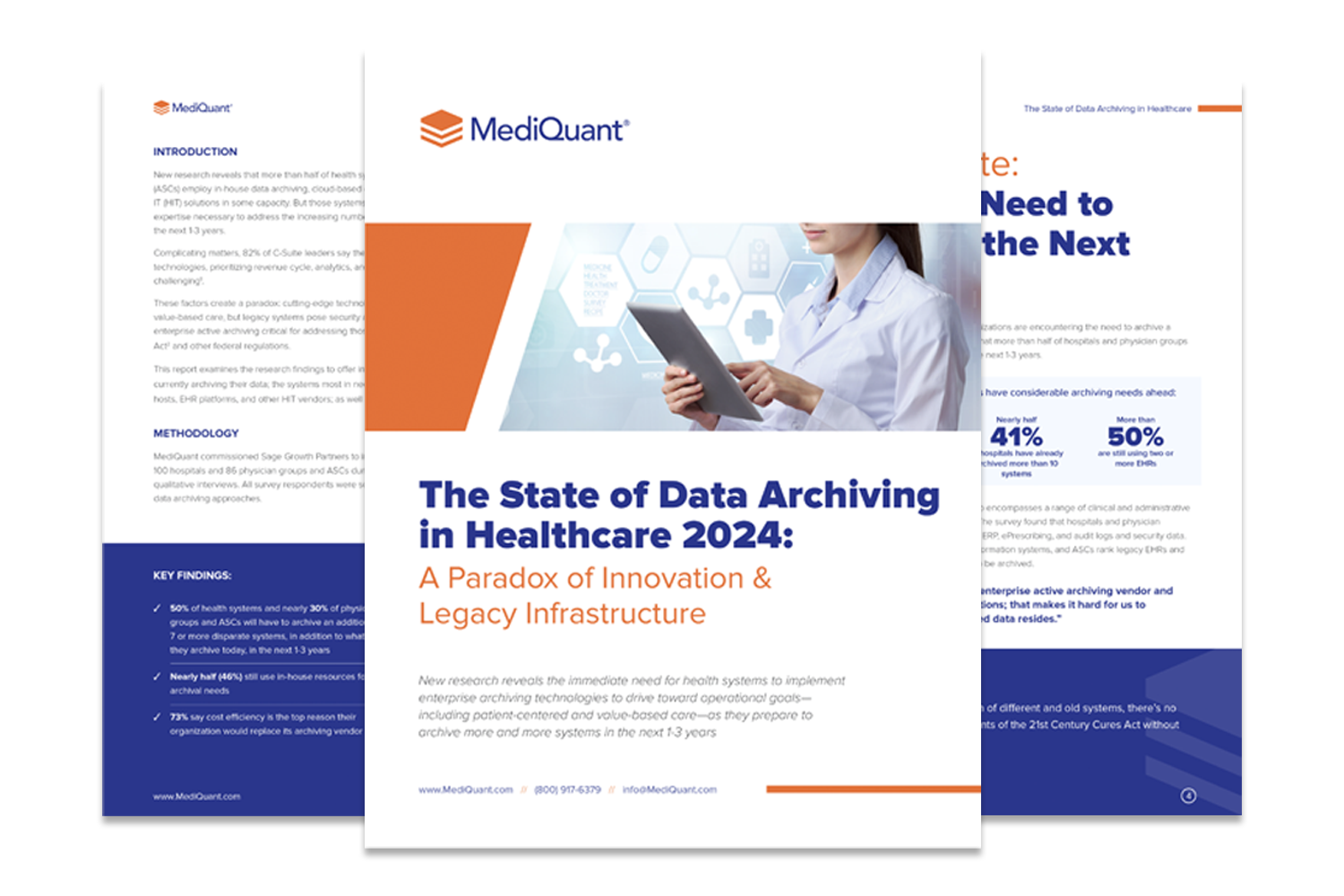Virtual storage access method (VSAM) files are used in many legacy systems. These files exist on virtually all mainframe computers. A VSAM extraction project may be required in healthcare organizations with patient records stored in these systems.
In many cases, the people who put the host system together have left the organization.
Making the transition from VSAM to Oracle DB offers the following benefits:
- Improved data management: Queries and data exchange are more efficient on SQL-based databases than VSAM files
- Lower maintenance cost: Maintaining proprietary applications and licenses is expensive and time-consuming.
- Inadequate staffing: It is hard to find qualified and experienced personnel to maintain or develop applications for non-relational data stores.
If you need to extract vital patient, admin, or financial data from a legacy system in a VSAM format, you can take some of the following steps to make the project a success.
1. Analyze the VSAM File Structure
VSAM offers a variety of datasets and schemes for data organization. These include:
- Entry-sequenced and key-sequenced data set
- Linear data set
- Relative record data set with fixed and variable length
These data sets must be analyzed carefully before the data extraction begins. It’s also essential to study and understand the security options used to protect the VSAM file at the data set level.
2. Create a New Relational Database
A vital step in the extraction process is creating a new relational database to take the place of the VSAM files. This new database must handle the function, redefinitions, and data element structures in the VSAM files.
It is possible to create a new database on the mainframe or a separate machine.
3. Conversion of Applications
While the VSAM data files’ transformation process is automated, the conversion of applications that use the data can’t be automated. Applications written in COBOL, JCL, PL/1, Procs and Assembler for VSAM need to be converted to modern apps written in Java or .NET languages. Working with a VSAM extraction expert will ensure that you have a complete replacement for the entire VSAM file and the applications attached to it.
4. Test the Database and Applications
After creating the relational database and the new applications, it is essential to test them. Testing allows you to view records and ensure all functionality, including indexes, constraints, permissions, and security settings, are working correctly.
5. Create Documentation
A VSAM data extraction needs to be correctly documented. Documentation allows other people to quickly understand the structure of data extracted and the loading of data into a relational database. Some of the documentation for this process include:
- Data definition language syntax for the new database
- VSAM data extraction programs created in COBOL
- Mapping of VSAM data fields to the relational database
Your data extraction consultant should provide all the details you need to understand the VSAM file structures and the databases created after conversion.
Want to have an expert migrate or extract data for you?
Contact MediQuant at 844.286.8683 to see a free demo of our data extraction tool and process. You can also reach us through our contact page to discuss all your data archiving and migration needs.