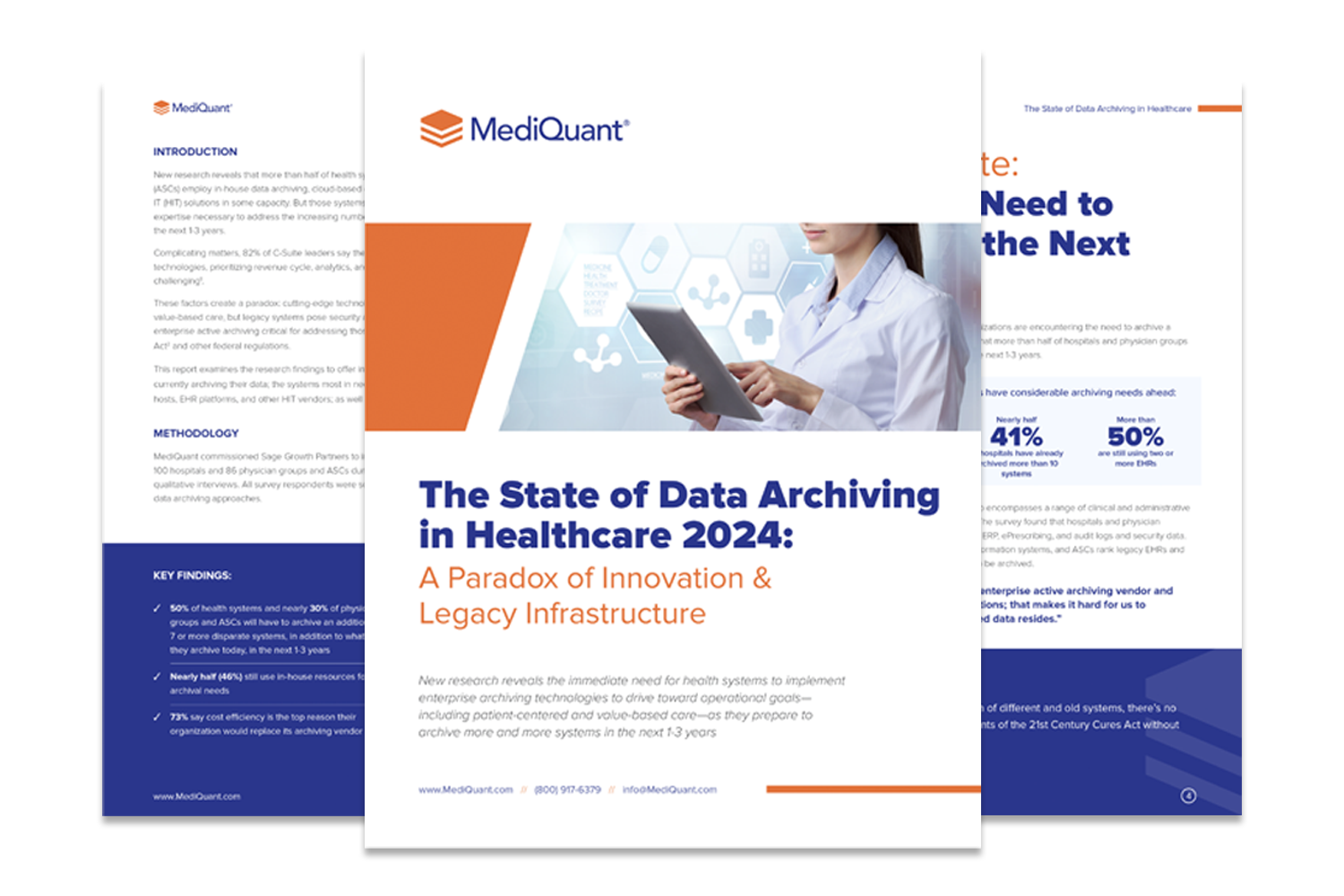Migrating or converting legacy clinical data is tricky. Prioritization of which systems to retire and where to put the data makes all the difference for one healthcare system in its bid to go live with Epic.
Welcome to the MediQuant blog, your thought leadership resource for healthcare and hospital data archiving insights, experiences, and perspectives. I’m Dr. Kel Pults, DHA, MSN, RN, and Chief Clinical Officer at MediQuant, partnering with our colleague and friend, Dr. Shelly Disser, DBA. We’ll be covering topics including clinical data migration, data conversion, data stewardship, and more. We’re glad to have you here!
Now, on to the story…
The hospital just completed a system-wide Epic Healthcare EMR implementation. With no rest for the weary, it was time to initiate the retirement of several legacy healthcare systems to be replaced by Epic. But that’s where things quickly became complicated.
As you may already appreciate, archiving legacy systems is a complicated endeavor. Disparate systems, “dirty” data, different support schedules, hardware stability concerns, different and unique data use cases, and shortages in qualified resources all play a part in the difficulties.
In this particular story, the hospital discovered five valid concerns; concerns that had a direct impact on their archiving strategy:
- They did not have a method for initiating an effective and efficient prioritization of clinical data. This meant assistance was required in determining what was most important and why it was prioritized as such.
- A few key legacy systems had limited remaining viability, which in turn elevated their prioritization.
- The user base was very large and required easy access to much of the legacy data.
- Security and HIPAA compliance was of paramount concern.
The volume of clinical data was enormous. Maybe you can relate? YES.
All of these concerns effectively rolled up under one priority for them:
“How is our clinical data properly prioritized for migration to an archive or conversion into the EHR?”
Note: migration is defined as a transfer of data, in context, as is (and why it would reside in an archive). Conversion is more akin to an import, where specific fields are mapped and data are imported into the new system.
The answer to their question came in three parts, and is the best practice for any hospital engaged in a legacy retirement initiative:
1. Gather.
First, research and confirm all the applicable state, county, city, and/or federal regulatory requirements for medical record archiving. Regulatory requirements vary by community, some requiring storage for nearly 30 years. So be sure you know your requirements to set a baseline for your archive demand. Also, be sure to adhere to specific facility retention guidelines. It is best practice to collaborate early with HIM, Legal and Compliance before making decisions.
Next, engage your physicians and other clinicians to better understand what legacy clinical data they believe they need within their day-to-day workflow to support continuity of care. Although their feedback is of paramount importance and we must keep an open mind, it’s not uncommon for many clinicians to want easy access to all legacy clinical data. We know that’s not realistic or necessary. So be prepared, early in this gathering stage, to help them with some pre-emptive guidance about why and what type of legacy clinical data would be best for easy access via an active archive such as DataArk, and what data is best suited for static archiving in a platform such as OpenArk.
Lastly, if possible, catalog the frequency and type of requests of information (ROI) your organization has answered in the past 2-3 years. While historical performance does not predict future results, understanding this historical demand can shed some light on how best to prioritize what clinical data goes where.
2. Analyze.
Once you have all your information gathered, it’s time to analyze the information you gathered and the data itself.
First, you’ll want your team to focus on the data. It needs to be profiled or validated. Validation is a way to assess the relative ‘health’ of the data within the source systems. Validation gives your team visibility to the technical nature of the data while clarifying its context and significance. Validation helps you understand both the quantitative and qualitative value of the data. It’s important to understand and correct variances in data prior to assignment for migration or conversion. Variances can include things like one system uses the field ‘Name’ while another system uses ‘First’ and ‘Last’.
Next, have a designated team member organize and socialize the information gathered from the Gather step with the rest of the team. Make sure everyone is on the same page about what’s been shared and why. From there, you can rank the clinician ‘wants’ in preparation for the Assign step.
3. Assign.
This is the third and final step in prioritizing your legacy clinical data. Here you will assign which data goes to migration in an active archive platform for easy access within clinical workflows (again, such as DataArk), which data goes to migration in a static platform (such as OpenArk), and/or which data goes to conversion into the EHR.
If you’ll recall our definitions from earlier, migration is more straightforward after validation is completed. Conversion, on the other hand, is considerably more involved as data must be normalized and mapped for import.
One last note… After Assignment but BEFORE loading any data, socialize your assignment conclusions to create more consensus among all stakeholders. Consensus makes for deeper adoption…something everyone wants (except maybe some of the actual adopters).
So how did the story end for the hospital? Two words: done well. They tapped the MediQuant team to lead the migration effort using the three steps of prioritization. The desired results were achieved and experience gleaned…useful for future needs.
Tune in again soon for our next post with more on the topic of legacy clinical data.
Have any projects, experiences, or questions you’d like to share? Any ideas you may want to co-blog about? If so, hit me up in the comments section, or feel free to email me @ [email protected].
Again, I’m Dr. Kel Pults, your Blog host. Stay on the lookout for our next piece. Until then, like, share, and/or comment on this post!