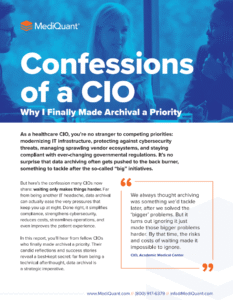PDFs, Document Mapping & the Hidden Risks in EMR Data Conversion
Every EMR data conversion hits a moment where things get interesting.
The most challenging moments usually involve a PDF.
Or 6,000 of them: Scanned records. Faxed notes. Legacy imaging exports.
At first glance, they seem manageable. That is, until they start breaking your conversion plan.
Suddenly you realize you can’t map these documents. You can’t even validate them. And you definitely can’t use them.
And then someone inevitably asks, “Wait, are we converting those too?”
When Document Mapping Derails EMR Data Conversion Projects
Here’s how it happens:
- Document mapping stalls because scanned files aren’t discrete
- Record counts don’t align during validation
- Users can’t find what they need post-go-live
- Costs balloon due to manual review
One client inherited a folder labeled “Scans – 2012 to 2020.” Thousands of PDFs with no naming conventions, no metadata, and no clear owner. No one even knew what was in there.
This is how timelines stretch, budgets explode, and end users lose trust in the application. It’s a classic EMR data conversion failure and it’s entirely avoidable.

What Is Discrete Data in Healthcare? Why Does It Matter?
Discrete data is like a well-organized toolbox: everything has its place, it’s easy to find, and it’s ready to use when you need it.
Think: vitals, medications, and diagnosis codes. Non-discrete data, on the other hand, is the junk drawer in your kitchen—PDFs, scanned documents, faxes, and attachments all crammed together with no rhyme or reason.
Here’s the problem: converting non-discrete data doesn’t make it useful. You can’t query it, map it, or validate it reliably. Instead, it clogs charts, frustrates users, and creates unnecessary headaches.
The goal of EMR data conversion isn’t to move everything, it’s to move what matters. A strategic approach ensures your system is functional, intuitive, and ready to support the people who rely on it.
Pro tip: Keep what’s useful. Archive the rest.
The Real Cost of Non-Discrete Data in EMR Data Conversion
Non-discrete data is the hidden tax of EMR data conversion. It inflates timelines, increases manual effort, and introduces risk. Common culprits include:
- Unmanaged document systems no one owns anymore
- Scanning habits with zero standardization
- Files dumped into “Other” with no metadata
- Broken OCR from poorly scanned archives
One client attempted to OCR everything. The result? Six months of delays and a searchable mess that no one could effectively use.
Read the white paper to learn more.
How Smart Teams Handle Non-Discrete Data
The best teams don’t wait until Phase 3 to address non-discrete data; they plan for it in Phase 0.
- What do we have? → Run a full inventory.
- What’s required? → Separate compliance needs from convenience.
- What’s accessed? → Use real retrieval data to guide decisions.
- What’s valuable? → Ask clinicians and HIM teams for input.
- What’s duplicative? → Look for overlap with structured fields.
If a file hasn’t been opened in three years and isn’t legally required, archive it. Don’t convert it. This is medical data conversion triage, and it’s essential to keeping your project on track.
Archive Intelligently. Don’t Convert by Default
Dragging every scanned document into your new system creates more problems than solutions. Over-converting clogs workflows, frustrates users, and slows down progress. Here’s what happens when you try to bring it all:
- Clinical expectations don’t align with what’s in the system
- Charts become cluttered with irrelevant or redundant views
- Users face steep learning curves navigating unnecessary data
- Validation slows down, and errors multiply
The solution? Be deliberate. Convert only what’s essential. Archive the rest with purpose. And yes, that includes PDFs.
What Happens When You Skip Strategy?
Questions to Ask Before You Convert a Single Scanned File
Before you commit to converting scanned files, ask:
- What percentage of your EMR data conversion involves scanned or attached content?
- Are you tracking non-discrete data by department, or are you guessing?
- Have you defined clear criteria for what gets archived versus converted?
- Are your PDFs structured, searchable, or just dumped in random folders?
If you can’t answer these questions with confidence, it’s time to pause and rethink your approach.
QEMR Data Conversion Is About Strategy, Not Stuffing the System
You Don’t Need More Data. You Need Better Data.
Our EMR data conversion services help you decide what’s worth carrying forward so you can migrate what matters. Contact us today.

More Thought-Leadership
The ROI of Legacy ERP Data Archiving
Healthcare IT leaders are under pressure to modernize infrastructure and cut costs without compromising access, data security, or regulatory compliance. Effective ERP data archiving enables health systems to dispose of outdated systems, eliminate unnecessary licensing...
EHR Data Migration: Strategy, Compliance, and Risk Reduction
By Alex Van Schoyck, Manager, Data Management Services, MediQuantNearly every hospital and health system in the U.S. will need to undergo an EHR data migration project at some point. Making the switch is often inevitable, whether due to a merger or acquisition, the...
Complexities and Considerations of ERP Data Archiving
BY MEDIQUANT | October 10, 2025 | BLOGFrom Legacy ERP to Lasting Security: Smarter Archival Strategies for Hospitals and Health SystemsHospitals and health systems face mounting challenges in managing their legacy ERP (Enterprise Resource Planning) data. From...
Contact Us Today