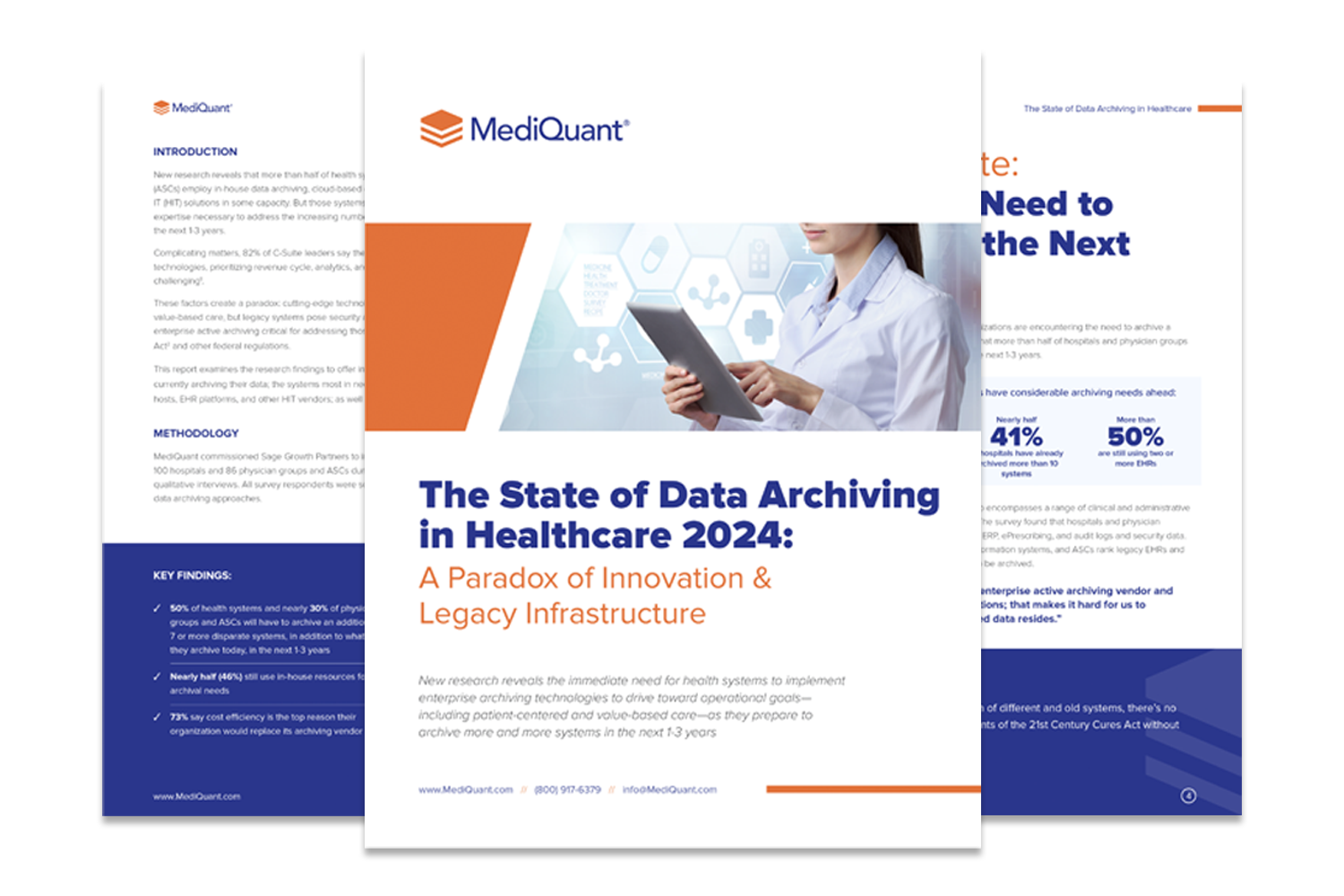Looking to learn more about MUMPS DB extraction? MUMPS stands for Massachusetts General Hospital Utility Multi Programming System. MUMPS is a multi-purpose programming language environment that gives users database access through program-level arrays and variables. MUMPS was not designed to be just a programming language; it is also an operating system and database.
The MUMPS database (also known as the M database) permits key-value access (without database schema) to data organized into trees or hierarchical structures on a disk. This disk-resident structure is known as global arrays. MUMPS was the basis for early computer applications in medicine and health sciences due to its simplicity, user-friendly architecture, and low cost. Today, MUMPS runs on Unix, OS/X, Linux, and Windows Server environments.
Presently, MUMPS programs are used in VistA, an electronic medical record system for U.S. Veterans. It is also used in popular EHR and health information systems such as Epic, Allscripts, EMIS, MEDITECH, Sunquest, and Quest Diagnostics. Also noteworthy is the famous Intersystems Cache, which is an implementation of MUMPS Db.
Migrating data from legacy databases such as MUMPS is relatively complex. In most cases, you want a simple and straightforward process that pulls out data from the MUMPS database on a Unix-based system and converts it flawlessly into a modern cloud-based database like SQL Server, Oracle DB, or Google Cloud DB.
Here are some steps for a successful MUMPS DB extraction:
1. Understand the Uniqueness of Mumps
Some of the features of MUMPS you need to keep in mind are:
- MUMPS implements a multi-dimensional, hierarchical database system
- MUMPS allows many built-in string manipulation functions and operators for complex and efficient string manipulation
- MUMPS needs minimal server resources to run
- MUMPS can manipulate large volumes of data that cannot be handled by many RDBMS systems efficiently.
- MUMPS databases are ACID compliant.
2. Define the Scope of the Data Migration
Get an overview of the entire migration project. Try to answer the following questions:
- How is the data extracted from the M database going to be used in a new application?
- Does the M database contain a large volume of duplicate data that requires normalization?
- Was the old data used to create reports? If so, what is the format of the reports?
3. Get a Working Copy of MUMPS
To extract data from a MUMPS database with minimal effort, you need a working version of MUMPS that was used to create the data you want to extract.
4. Acquire Details About the System
Obtain as much information about the system as possible. Provide answers to the following questions:
- What is the name of the application that used the M database?
- What is the MUMPS implementation? Is it MSM, DTM, ISM, or DSM?
- Which native operating system is hosting the database?
- Can the database still be accessed by a log-in to the MUMPS environment?
- Is there any documentation of the global layout where the MUMPS data is stored?
5. Examine the Data
If you have a working system on the original operating system where the database was created, you can examine the source to understand the data’s hierarchical arrangement.
Suppose you don’t have access to a live application and a working MUMPS version. In that case, you can check the directory where the MUMPS data is stored and examine other directories used by applications that worked on that computer.
6. Write a Set of Programs or Scripts in MUMPS Programming Language
The program has to gain access to the global arrays where the data is stored. Then, export the data tree’s relevant parts into a comma delimited text file (CSV) or into a spreadsheet. This format is easy for you to import into SQL Server, Oracle, or Access databases.
7. Work with a Data Conversion Expert
If you don’t have any experience programming in MUMPS language or manipulating MUMPS Db, you may find it overwhelming.
To avoid wasting time and resources trying to learn the language without much documentation or models to follow, you are better off working with a data conversion expert.
Want to have an expert migrate or extract data for you?
Contact MediQuant at 844.286.8683 to see a free demo of our data extraction tool and process. You can also reach us through our contact page to discuss all your data archiving and migration needs.