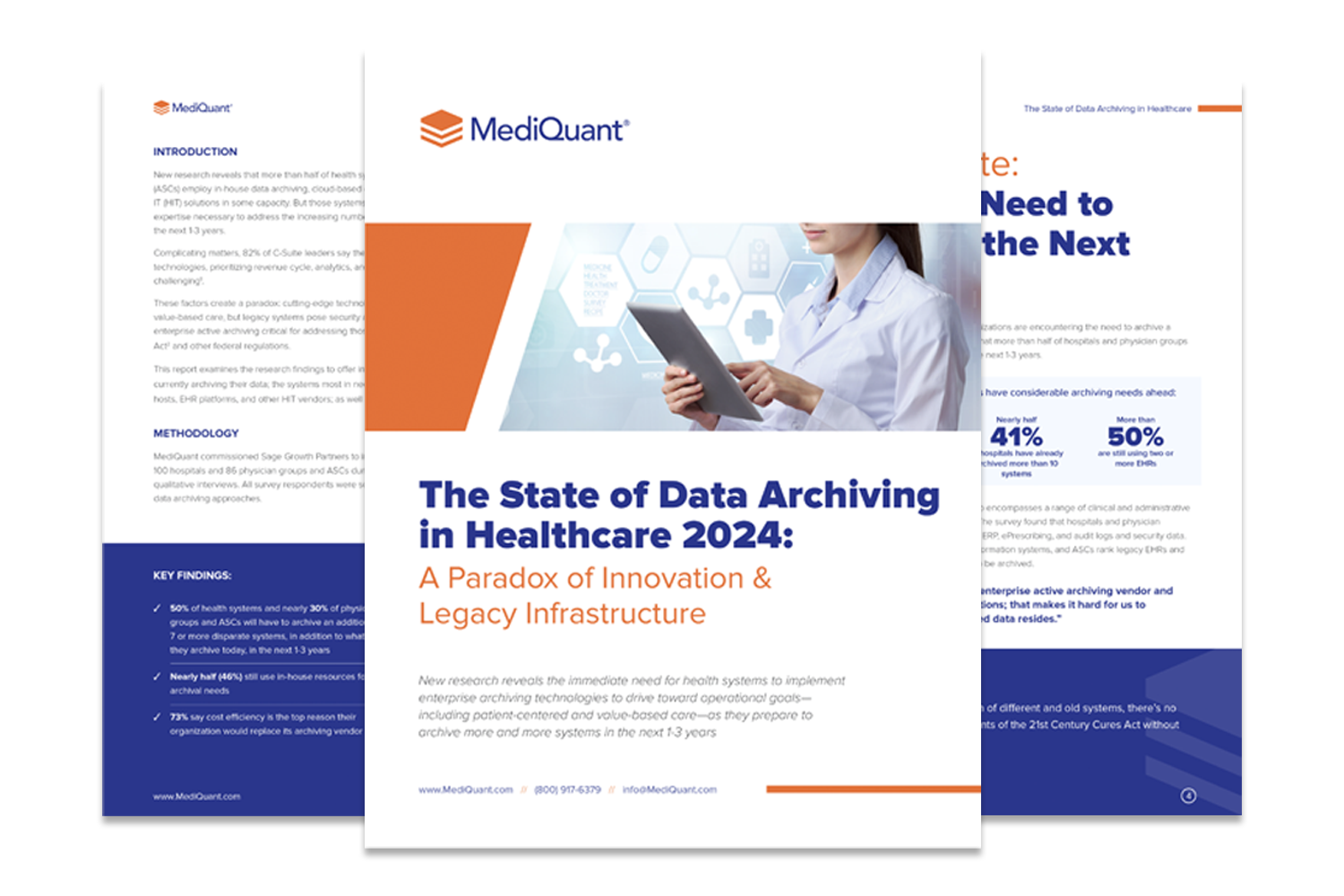his is a step-by-step guide for medical data archiving. It’s brief and concise, showing you the most critical steps you must take to move your legacy data into a secure, active archive for efficient access and analysis. This guide will be valuable to you if you’ve just switched to a new EHR or you need to retire your old EHR system.
Let’s get started.
1. Specify Your Project Goals
Start your archiving project with definite goals and a well-laid-out plan. Set your tentative go-live date and state what you want to achieve clearly. Examples of project goals include:
- Reduce time for fulfilling requests for medical information
- Discontinue the use of legacy applications
- Create a single archive for all old patients
- Meet all regulatory requirements regarding medical data storage
- Provide complete records to all clinicians during patient appointments
- Link the data archive seamlessly to the new EHR
Also, decide whether you will adopt manual data entry for old paper-based records vital for meeting regulatory requirements. Remember that such data entry may need to run parallel to the development and deployment of the new data archive.
2. Choose the Data to Archive
If your organization or practice has been around for a while, you have to store decades of medical data. If such historical data has not been accessed for many years, it is better to keep them in the record store. Digitizing such data may be overkill.
At this point, you have to decide how far back in history you want to go when converting paper records for tests like x-rays, CT scans, and EKGs. If you choose to digitize them, will you enter the results into structured data fields or store them as image files?
An intelligent way to tackle digitization is to begin with the most recent records and move backward in reasonable increments.
3. Setup a Project Team
Determine who will oversee your project and work on different aspects like data entry and database management. Remember that they will have other duties, so you need to ensure that the project can proceed without undue disruptions to your workflow.
If you don’t have the staff to handle the digitization of old records, you may consider working with a data archiving specialist or consultant. They will provide efficient data entry workers at an affordable rate.
However, to build a comprehensive archive, you need to consider employing a data entry professional, even if it is on contract. The person will be responsible for handling data entry tasks that will occur regularly.
4. Get Data Out of the Legacy System
The first question you need to answer here is: where is our data located. Possible locations include:
- On handwritten or printed documents
- Stored in magnetic tape or hard drives
- On in-house servers
- On computers with old, outdated operating systems (like Windows XP)
- On legacy or proprietary databases
- In flat files like Word documents, PDF files, and Excel documents
At this point, you may need to consult old software vendors for assistance in extracting data stored in proprietary databases.
5. Transform the Data
After you’ve identified all the data you have to migrate or archive, you need to convert it into a form or structure that meets the new system’s requirements. A few critical decisions must be made.
One of them is whether to convert documents into static images or to convert them into discrete structured records in a database. If you only need to view the records once in a lifetime or keep them only for legal reasons, you may store them as static images. However, if you intend to use the data as input for analytics software, you will do better with structured data.
6. Store Data in Your Archive
You can decide to keep your data in different locations. Three common alternatives are:
- In a stand-alone app
- In a document management system
- In a cloud solution
Whichever one you choose, bear in mind that your archive must satisfy HIPAA requirements for security and privacy. So, ensure that you have adequate user access, user tracking reports, and activity logs.
7. Perform Extensive Testing
After you set up your archive, test its efficacy with real-world data and queries. Make sure it fulfills the goals you set earlier and that it complies with regulations.
Extensive testing will help you to spot errors or omissions that can be very costly to fix in the future.
Work With a Medical Data Archiving Expert
If you need help with your data archiving project, we can give you the assistance you need. Call MediQuant at 844.286.8683 or drop a message about your needs on our contact page, and we’ll schedule a free consultation and demo for you.