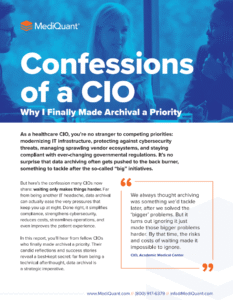A Guide to Legacy Data Archiving, Conversion & Migration
Get Full Support By Promoting Benefits
Working with legacy healthcare data is not a simple task. When it comes to converting, migrating, or archiving legacy data, many healthcare leaders are concerned about the cost and the possibility of achieving success at the first attempt.
However, a careful evaluation of the benefits shows that they outweigh the costs. To plan and implement a successful data migration or archiving project, you need to get all hands on deck and get the support of key decision-makers, clinicians, and other end users. Some of the benefits you can talk about include,
- Significant cost savings
- Improved security and compliance
- Smoother workflow
- Faster response to requests for information
- Improved patient access to health information
- Greater potential for innovation
- Better decision support and automation
- Higher rate of patient satisfaction
When your organization’s leaders are convinced about the potential benefits, they will plan with you, approve the budget, and support the implementation.
Know Your Legacy Data Management Options
When dealing with legacy data, you usually have three options:
1. Keep the data in read-only format
This usually occurs when there’s no IT staff to analyze the data in the old system, and the organization can’t afford to undertake a complete migration project. Sometimes, when two large healthcare organizations merge, the immediate solution is to enable read-only access to retired systems.
2. Migrate or convert the data
Migration or conversion involves moving the legacy data in a live EHR system, and it allows all end-users instant access to the legacy data from the current EHR interface.
However, migrating data is a complex process, and no two EHR systems have the same data structures, formats, or coding systems. Before a migration can be successful, it must be handled by an expert who will carefully analyze it, get permissions from vendors where necessary, and transform the data into the format that new EHR can work with.
3. Put the data in an active archive
Archiving involves moving the data, including text, images, and linked documents, to a secure, web-based archive. This is a more reliable way to preserve data when the legacy system is retired.
Archiving is less complex than migration, and it does not usually require a lot of programming and data transformation. The full benefit of archiving is achieved when the data archiving process is automated successfully with the help of a suitable archiving tool.
Partner With a Legacy Data Conversion & Migration Expert
Contact a Healthcare Legacy Data Management Expert Today
For a free consultation with a data management specialist, call MediQuant today at 844.286.8683. Visit our contact page to book a free demo of our data archiving solutions.
More Thought Leadership
Your EHR Isn’t the Whole Story. Healthcare Data Archiving Fills the Gaps.
You want better care, stronger outcomes, and patient experiences that build trust? Then your providers need more than just today’s patient charts. They need access to the full patient history, including the data within HIT applications that are no longer in use. ...
Technical Debt Is Quietly Killing Your IT Strategy
Why CIOs Say Application Rationalization Is the Best Line of DefenseIf your IT application portfolio were a closet, half would still have tags. A quarter wouldn’t fit. And the rest? No one remembers buying. In hospital IT environments, the more outdated apps you’re...
Leading the Way in USCDI Compliance: How MediQuant’s Active Archives Deliver Strategic Value
In an era where healthcare data management is more complex than ever, staying ahead of regulatory requirements is a strategic advantage. At MediQuant, we recognized early on that the future of healthcare data archiving solutions would require more than just storage –...
Contact Us Today