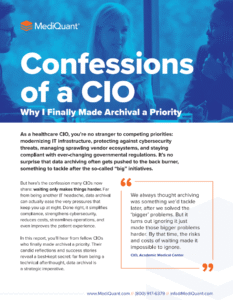A Guide to Legacy Data Archiving, Conversion & Migration
Get Full Support By Promoting Benefits
Working with legacy healthcare data is not a simple task. When it comes to converting, migrating, or archiving legacy data, many healthcare leaders are concerned about the cost and the possibility of achieving success at the first attempt.
However, a careful evaluation of the benefits shows that they outweigh the costs. To plan and implement a successful data migration or archiving project, you need to get all hands on deck and get the support of key decision-makers, clinicians, and other end users. Some of the benefits you can talk about include,
- Significant cost savings
- Improved security and compliance
- Smoother workflow
- Faster response to requests for information
- Improved patient access to health information
- Greater potential for innovation
- Better decision support and automation
- Higher rate of patient satisfaction
When your organization’s leaders are convinced about the potential benefits, they will plan with you, approve the budget, and support the implementation.
Know Your Legacy Data Management Options
When dealing with legacy data, you usually have three options:
1. Keep the data in read-only format
This usually occurs when there’s no IT staff to analyze the data in the old system, and the organization can’t afford to undertake a complete migration project. Sometimes, when two large healthcare organizations merge, the immediate solution is to enable read-only access to retired systems.
2. Migrate or convert the data
Migration or conversion involves moving the legacy data in a live EHR system, and it allows all end-users instant access to the legacy data from the current EHR interface.
However, migrating data is a complex process, and no two EHR systems have the same data structures, formats, or coding systems. Before a migration can be successful, it must be handled by an expert who will carefully analyze it, get permissions from vendors where necessary, and transform the data into the format that new EHR can work with.
3. Put the data in an active archive
Archiving involves moving the data, including text, images, and linked documents, to a secure, web-based archive. This is a more reliable way to preserve data when the legacy system is retired.
Archiving is less complex than migration, and it does not usually require a lot of programming and data transformation. The full benefit of archiving is achieved when the data archiving process is automated successfully with the help of a suitable archiving tool.
Partner With a Legacy Data Conversion & Migration Expert
Contact a Healthcare Legacy Data Management Expert Today
For a free consultation with a data management specialist, call MediQuant today at 844.286.8683. Visit our contact page to book a free demo of our data archiving solutions.
More Thought Leadership
PDFs, Document Mapping & the Hidden Risks in EMR Data Conversion
Every EMR data conversion hits a moment where things get interesting. The most challenging moments usually involve a PDF. Or 6,000 of them: Scanned records. Faxed notes. Legacy imaging exports. At first glance, they seem manageable. That is, until they start breaking...
What to Validate Before you Hit ‘Go’ on Your EMR Conversion
An EMR conversion is more than a technical lift; it’s a clinical, operational, and financial risk if done wrong. By the time you reach this stage in your transition, you’ve already scoped, mapped, and test-loaded your data. The finish line is near. But it also happens...
EMR Data Conversion: A 5-Step Guide to Getting It Right
EMR data conversion is the process of securely transferring patient data from a legacy electronic medical record (EMR) system into a new one. It’s a foundational step for health systems navigating mergers, EHR upgrades, or the sunsetting of unsupported platforms. And...
Contact Us Today