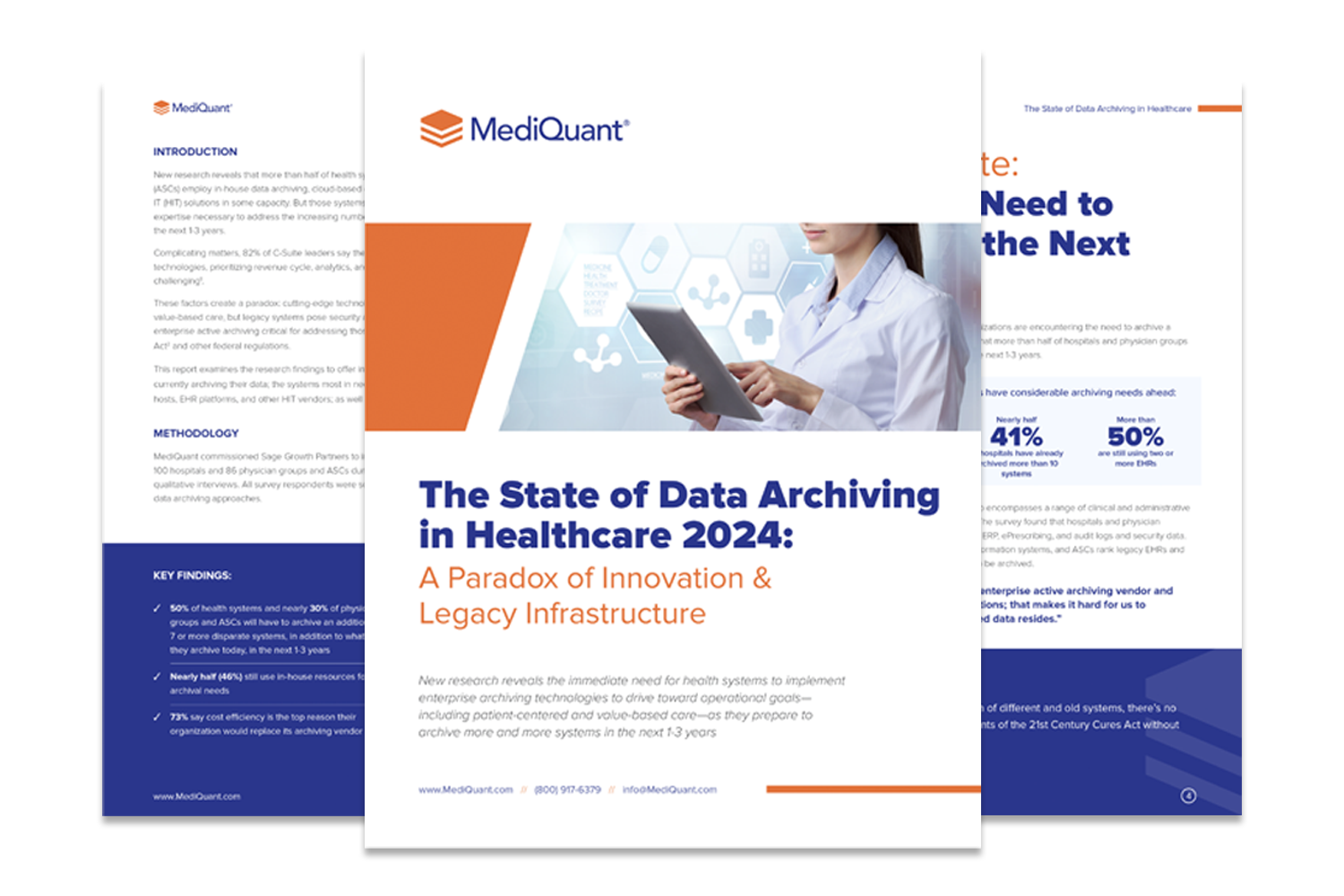Moving data from one EHR to another can be pretty challenging. But that does not mean you should abandon your EHR replacement plan. Successful EHR data transfer begins with an effective plan covering every detail, from source data analysis to validation of the migrated data. But it does not stop there. You must have access to the database format, schema, and any proprietary objects that can contain data. This article will highlight the basic steps to successful EHR data transfer.
1. Analyze Old EHR Data
Carry out an analysis of the legacy EHR. Find out the available means of exporting data from it. If necessary, contact the EHR vendor to know the best way to export data from it.
Find out if the source database is one of the well-known database brands such as Oracle, SQL Server, DB2, Mumps, MySQL, or Postgre SQL. Working with one of these is usually more accessible than a little-known proprietary database format.
At this stage, you also need to carefully analyze the database or table schema, the fields, data types, and coding systems.
2. Plan the Data Transfer
After you understand the type of database and data format in the legacy system, you need to plan the data transfer carefully.
List out all the activities involved in the migration, including data extraction, data transformation/conversion, and loading.
List out the tools you need for each task. Plan adequately for them if you need to write scripts or programs to extract and convert data. For complex data migration, you will need to work with a consultant that has handled a similar data migration project.
3. Minimize Downtime
In some medical practices, extended downtimes can have serious consequences. Most clinicians may not appreciate the need to stop attending to patients because you need to switch EHRs.
You may need to move all the data from the old system to the new one in a staging database and then inform all users about the minor disruptions that can occur.
4. Move the Data
Choose the most suitable format for your data transfer. If the old system can export data in HL7 or Continuity of Care Record format, you may use those to move the data.
Otherwise, you need to transfer the data from the old database in field and record format.
Before transferring data from the old EHR to the new one, ensure that you do field mapping. This process enables you to confirm that the correct data comes into the new system’s data fields.
Then using the appropriate tools, extract, transform, and load the data from the legacy database into a staging database. Some of the data may not fit perfectly into the new database, and such data must still be transferred, although it may be held in an unstructured format.
5. Test the Data
Perform extensive testing on the data in the staging database. Test applications that use the data and let end users retrieve data in a typical workflow.
6. Go Live
If the new database produces satisfactory results after testing, you can schedule your go-live date. Inform all EHR users about the possible disruption in the system.
Connect the staging database to the live EHR interface and let users test it with the new data.
Transferring data from one EHR to another can be simplified by working with the right data migration consultant. Contact a data migration expert to ensure you can move EHR data successfully without unnecessary workflow disruptions.
Want to have an expert migrate or extract data for you?
Contact MediQuant at 844.286.8683 to see a free demo of our data extraction tool and process. You can also reach us through our contact page to discuss all your data archiving and migration needs.