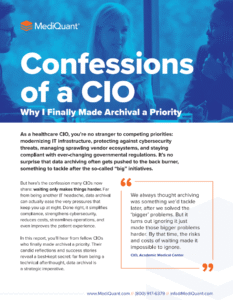De-risking HIPAA Compliance with Automation
Regular reporting is critical for HIPAA compliance. It helps you:
- Demonstrate compliance with audit trails and access logs
- Be audit-ready with reports already in hand.
- Detect risks early by monitoring inappropriate actions or unauthorized access
NEW Enhancement: Favorite & Automate Reports
You can now save the HIPAA Log Report as a favorite. Once saved, you can:
- Run the report
- Schedule it to run later
- Edit the name and description field
- Delete reports you no longer need
This means your HIPAA reports run automatically and can be scheduled daily, weekly, or monthly.
How to Schedule a Report
- Simply save the report as a favorite report
- Think of favoriting a report as saving the report template
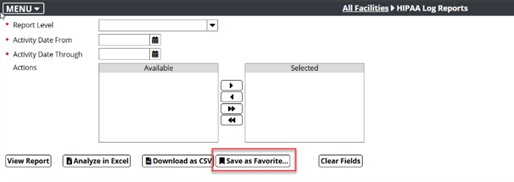
Once a report is saved to favorites, it can be found under the Reports menu.
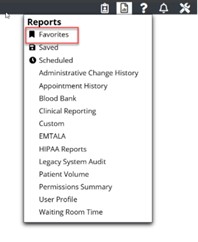
Within the Favorites menu, a user can schedule the report daily, weekly, or monthly by clicking Add Report Schedule.
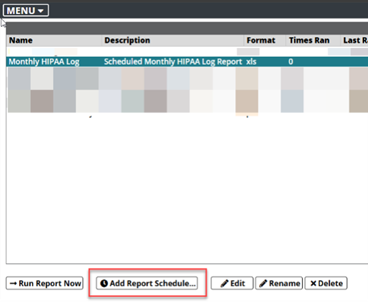
To find the details of the scheduled report, click on Scheduled in the Reports menu. The scheduled reports screen allows users to modify existing scheduled reports and check their generation status.
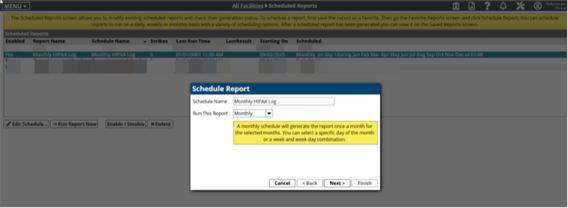
Once the scheduled report has been generated, you will see it appear on the Saved Reports screen (click on the Reports menu to see the Saved Reports). This is where you’ll see all the versions of your scheduled report.
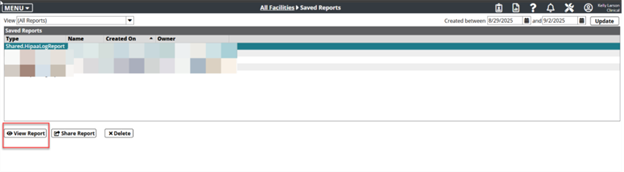
To recap:
- Want to schedule a report? Favorite it first!
- Scheduled Reports: Review or edit all the reports that are set to run on a recurring basis.
- Saved Reports: Access each version of your scheduled reports.
Questions? Want a demo? Let’s connect.
More Thought-Leadership
2025 HIT Predictions
What will the digital healthcare landscape look like in 2025? Join us every week in January as our experts predict the trends, technologies, and dynamics they believe will shape the future of digital healthcare this year. Lorem ipsum dolor sit amet, consectetur...
3 Ways Active Archive Benefits Hospitals and Health Systems
Author:Kel Pults, Chief Clinical Officer & VP Government Strategy, MediQuantStatic health data archiving backups remain frozen in time and it’s often difficult to extract meaningful data from them. As technology advances, data formats change, rendering older...
Legacy Health Application Data: A Proven Method for Elevating the Patient Experience
By integrating legacy data into innovative systems and strategies, hospitals can not only improve patient outcomes, but also create more efficient, responsive and satisfying healthcare experiences. During a recent Becker's Healthcare digital event, “How Health Systems...
Contact Us Today