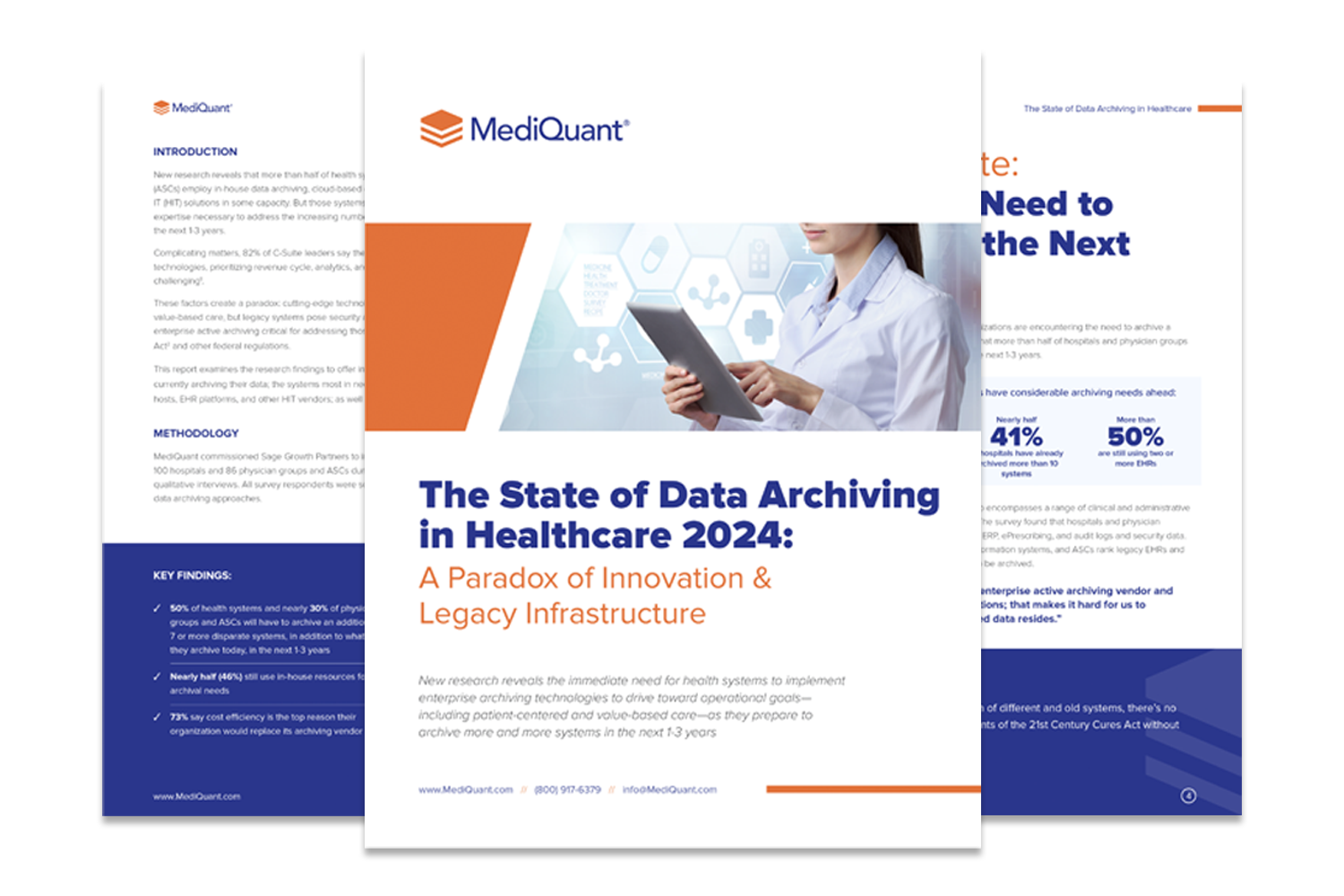This brief guide on Cache DB migration will help providers move data stored in a local Cache database to the cloud. Cache is a unique database server. It can store a database in relational and object format while providing multidimensional data access. This database technology, developed by InterSystems Inc., for various client-server and web-based healthcare applications in the past decade.
However, the demands for interoperability and integration in healthcare have caused many client-server apps to migrate to cloud-based platforms. Migrating to the cloud offers benefits such as:
- Faster data access
- Lower maintenance costs
- Efficient backup and recovery
- Larger data storage
- Improved security
That’s why a study by Accenture revealed that over 66% of healthcare CIOs are planning to make the transition to cloud services.
1. Analyze the Cache Database Structure
Carefully examine the DDL structure of the database you want to migrate. Remember that you will only migrate the relational tables to another SQL database while the objects and multidimensional arrays will stay in the Cache database.
Look at the data fields and a sample of the records in each field. If possible, create a pdf file of the DDL structure and extract sample data from each table with simple SQL statements. This will give you a clear picture of the type of data each field contains.
2. Perform Field Mapping
If the source and destination database structures are precisely the same, you may not need to perform any field mapping. However, field mapping is necessary if you insert the records into an existing database or modify the data and redefine fields.
Use the administration tool of your target (or destination) database to view and create a database definition report. You can import it into a spreadsheet and use it to map or link the fields of the tables in the source and target.
3. Use the Right Tool for Migration
Migration is not a copy-and-paste job. In healthcare, the data stored in EHRs, practice management, pharmacy systems, lab information management systems can affect the treatment and well-being of patients.
Therefore, data transfers must be handled with utmost care and the right tools. Ensure that the tool you choose is a reliable, high-performance migration tool that complies with the existing HIPAA laws for handling protected health information.
4. Test the Data After Migration
Assign adequate time to test all the data you move into the destination database. Prepare a set of select queries to extract data from individual database tables and any views after migrating your data.
Apart from executing queries directly against the database, you should also use the app connected to the database to retrieve and view data received from the migration.
Work With a Cache DB Migration Expert
Migrating large databases in a healthcare organization is not a simple task. That’s why you need to partner with a data management expert who can help you plan and implement a successful health data migration project.
Contact MediQuant at 844.286.8683 now to book a free consultation. You may also visit our contact page now to schedule a free demo of our data migration and archiving solutions.