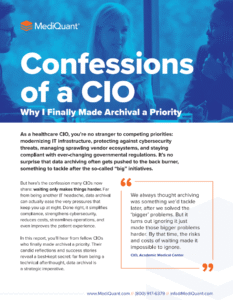De-risking HIPAA Compliance with Automation
Regular reporting is critical for HIPAA compliance. It helps you:
- Demonstrate compliance with audit trails and access logs
- Be audit-ready with reports already in hand.
- Detect risks early by monitoring inappropriate actions or unauthorized access
NEW Enhancement: Favorite & Automate Reports
You can now save the HIPAA Log Report as a favorite. Once saved, you can:
- Run the report
- Schedule it to run later
- Edit the name and description field
- Delete reports you no longer need
This means your HIPAA reports run automatically and can be scheduled daily, weekly, or monthly.
How to Schedule a Report
- Simply save the report as a favorite report
- Think of favoriting a report as saving the report template
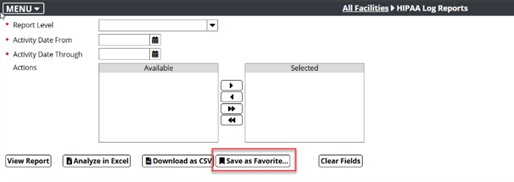
Once a report is saved to favorites, it can be found under the Reports menu.
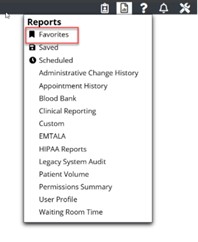
Within the Favorites menu, a user can schedule the report daily, weekly, or monthly by clicking Add Report Schedule.
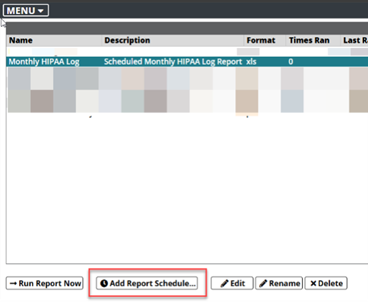
To find the details of the scheduled report, click on Scheduled in the Reports menu. The scheduled reports screen allows users to modify existing scheduled reports and check their generation status.
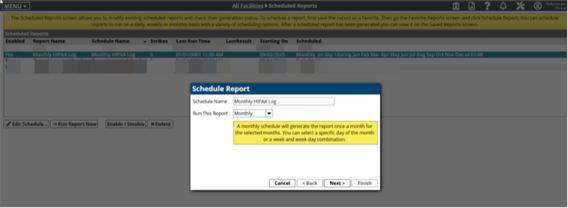
Once the scheduled report has been generated, you will see it appear on the Saved Reports screen (click on the Reports menu to see the Saved Reports). This is where you’ll see all the versions of your scheduled report.
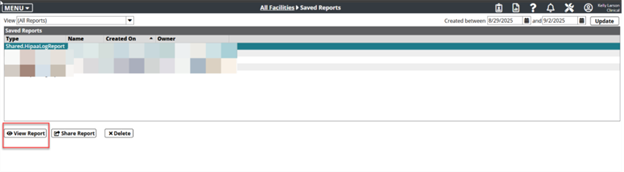
To recap:
- Want to schedule a report? Favorite it first!
- Scheduled Reports: Review or edit all the reports that are set to run on a recurring basis.
- Saved Reports: Access each version of your scheduled reports.
Questions? Want a demo? Let’s connect.
More Thought-Leadership
Confessions of a CIO: Why Data Archival is Key to IT Success
As a healthcare CIO, you’re juggling countless priorities—modernizing IT infrastructure, managing cybersecurity threats, and staying compliant with ever-changing regulations. It’s no wonder data archiving often gets pushed to the back burner. But here’s the truth:...
How to Avoid the #1 EHR Data Conversion Mistake (Hint: It’s Scope)
The riskiest part of your EHR data conversion isn’t the data. It’s the scope creep no one sees coming. Most healthcare organizations underestimate how many systems, data types, and workflows are tangled together. Even less have a grasp on the number of staff needed to...
Preserving the Past to Power the Future: Why Legacy Data Matters in Healthcare’s Next Chapter
If there is one constant in healthcare information technology, that’s the demand for change. Whether that change is driven by regulatory compliance, or efforts to improve patient outcomes, reduce costs, or promote efficiencies, new systems are constantly being...
Contact Us Today